As of 7/27/25, the old EvE-Scout Forums are now offline until further notice.
Public:EvE-Scout Enclave Discord Server
Discord is the main out-of-game communication platform used by Signal Cartel. Our dedicated Discord server name is EvE-Scout Enclave, which is our alliance name. It's where we all go to hang out and discuss serious and not-so-serious topics. Certain channels on the server are private and available only to corp members, while other channels are open to the general public and free for all to join. We also host many New Eden pilots waiting or asking for rescue through our EvE-Scout Rescue service.
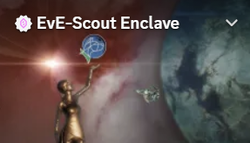
Set Up Discord
EvE-Scout Enclave, our dedicated Discord server, is found at the link below:
For New Signaleers
Joining our Discord server and properly authenticating yourself is mandatory for new corp members. Discord is also an essential tool for those wishing to take part in our EvE-Scout Rescue Cache (ESRC), Search and Rescue (SAR), and EvE-Scout Mapping programs.
After being in Signal Cartel for at least 24 hours, new members will be able to gain access to the members-only sections of our Discord server. This authorization is done through the resident version of Allison bot maintained by Sky Diamond, a fellow Signaleer.
To learn how to authorize, please follow this guide: 👉Discord Authentication Guide👈.
Doing so will grant the Signaleer role on Discord and access to all channels, both text and voice, available to members only.
For the General Public
- As with all Signal Cartel communication platforms, our Credo and Code of Conduct applies to our Discord server even if you're NOT in Signal Cartel.
- For our server guests, if you would like to change your Discord display name to your in-game EVE character name, please use the /guestauth command in any public channel.
Channel Guide
For Signaleers, check out our Discord Channel Guide for a listing of all our channels along with descriptions.
Formatting Guide
Want to know how to make your text more readable and fun? Check out Discord's Markdown Text 101 (Chat Formatting: Bold, Italic, Underline) Guide!
Ping Triggers
The following is a quick reference guide for the most used & useful triggers you can use on our EvE-Scout Enclave Discord Server.
NOTE: You can always click on a specific Discord user to see the roles they hold, and then you can ping them directly with @username.
| Ping Trigger | What It Does |
|---|---|
| @everyone/@here/@Signaleer | Just...don't. Trust us. |
| @Leadership | This will ping the Founder, CEO, and COO. Do not use this, except in case of an Order 66 in progress. |
| @Moderator | Use if something is happening on the Discord Server that requires prompt moderation action. Hateful, NSFW, not PG-13 behavior, and so on. |
| @Division-Manager | You should never have a use for this. Once again, just don't. |
| @Recruiter | To reach our recruiters. Keep in mind most recruiting issues will be easier to solve in-game. |
| @ESR-Coordinator | For any EvE-Scout Rescue Cache (ESRC) or Search And Rescue (SAR) question or issue. Use this to reach your ESR Coordinators. Your first option. |
| @911-Operator | Use this in case no ESR Coordinator responds to @ESR-Coordinator, as you can reach more people with experience in ESRC/SAR-related business with this. However, pinging for a Coordinator should be your first option. |
| @ESR-Admin | This will get you in touch with people with admin positions within the EvE-Scout Rescue Division. Please use it appropriately and sparingly. Instead, @ESR-Coordinator and @911-Operator are usually your first and second choices, respectively. |
| @Bookmark-Manager | For any issue related to our Thera and Turnur bookmarks in our public EVE-Scout \\ Thera folder.
|
| @Engineering | Use to get in touch with administrators within the Engineering Division. Ping them if you are experiencing issues with Allison or any of our corp tools like the Hub Scan Tool or eve-scout.com. |
| @FOD-Admin | Use to get in touch with administrators within the Fleet Operations Division. |
| @SCA-Admin | Use to get in touch with administrators within the Signal Cartel Academy Division. |
| @SW-Admin | Use to get in touch with administrators within the Splunkworks Division. |
Slash Commands
Slash Commands are a way to interact with bots on Discord. With Slash Commands, all you have to do is type / and you're ready to use your favorite bot. You can easily see all the commands a bot has, and validation and error handling help you get the command right the first time.[1]
Allison Slash Commands
| Slash Command | What It Does |
|---|---|
| Fun | |
| /coffee | Request a fresh mug of coffee. |
| /hug | Hug a fellow pilot. |
| /quafe | Request a can of Quafe. |
| /random | Roll a dice for a random number. |
| /tea | Request a fresh cup of tea. |
| /trout | Slap a fellow pilot with a large trout. |
| Info | |
| /fit | Request one of your private fits for display. Click here to learn more. |
| /roles | Show all available roles on the Signal Cartel Discord server. |
| /time | Display current EVE Standard Time. |
| /timezone | Show the timezone of a given Signaleer (only if they granted permission in MMA for that). |
| /wormhole | Show the information about wormhole types. |
| Links | |
| /credo | Quotes the Credo and provides a link to it. |
| /dii | Link to the Directory of Important Information (DII). |
| /era | Link to the Educational Resource Achive (ERA) |
| /esr | Link to the EvE-Scout Rescue (ESR) information. |
| /fod | Link to the Fleet Operations Division (FOD) information. |
| /help | Link to help page about the bot's commands. |
| /wiki | Link to The Explorer's Compendium (our wiki). |
| /wingspan | Link to our friends at WINGSPAN Delivery Services. |
| Status | |
| /authenticate | Authentication for Signaleers to gain access to our full Discord server. This command will not work for server guests. Call without token for help. |
| /buddy | Allows a New Member to request a Buddy from Buddy Club |
| /esi | Status of the CCP ESI interface. |
| /guestauth | Guest authentication to change your display name to your in-game EVE character name. This command is only valid for server guests and will not work for Signaleers. |
| /ping | Check my heartbeat. |
| /uptime | Display the interface uptime. |
| /version | Show the current version number of this interface. |
| Corp Admin | |
| /apimaintenance | Set the maintenance mode of our EvE-Scout API (Thera Scanning). Only available to Corp Admins. |
| /assign | Modify the roles of a pilot. Only available to Corp Admins. |
| /buddy assign | Assigns a Buddy to a New Member. Only available to Buddy Club Officers. |
| /pilot | Show the MMA data about a given member of Signal Cartel. Only available to Recruiters. |
| /qmaccessed | List the latest accessed corporation contracts. Only available to Quartermasters. |
| /qmopen | List currently open corporation contracts. Only available to Quartermasters. |
| /statistics | Fetch the statistics about command usage. Only available to Corp Admins. |
| /whois | Query a pilots Discord user data. Only available to Corp Admins. |
Built-In Slash Commands
| Slash Command | What It Does |
|---|---|
| /gif | Search animated GIFs on the web. |
| /tenor | Search animated GIFs on the web. |
| /shrug | Appends a ¯\_(ツ)_/¯ to your message. |
| /tableflip | Appends a (╯°□°)╯︵ ┻━┻ to your message. |
| /unflip | Appends a ┬─┬ ノ( ゜-゜ノ) to your message. |
| /me | Displays text with emphasis. |
| /msg | Message user. |
| /spoiler | Marks your message as a spoiler. |
| /sticker | Search your stickers. |
| /thread | Start a new thread. |
| /tts | Use text-to-speech to read the message to all members currently viewing the channel. |
| /timeout | Timeout user. |
| /kick | Kick user. |
| /ban | Ban user. |
